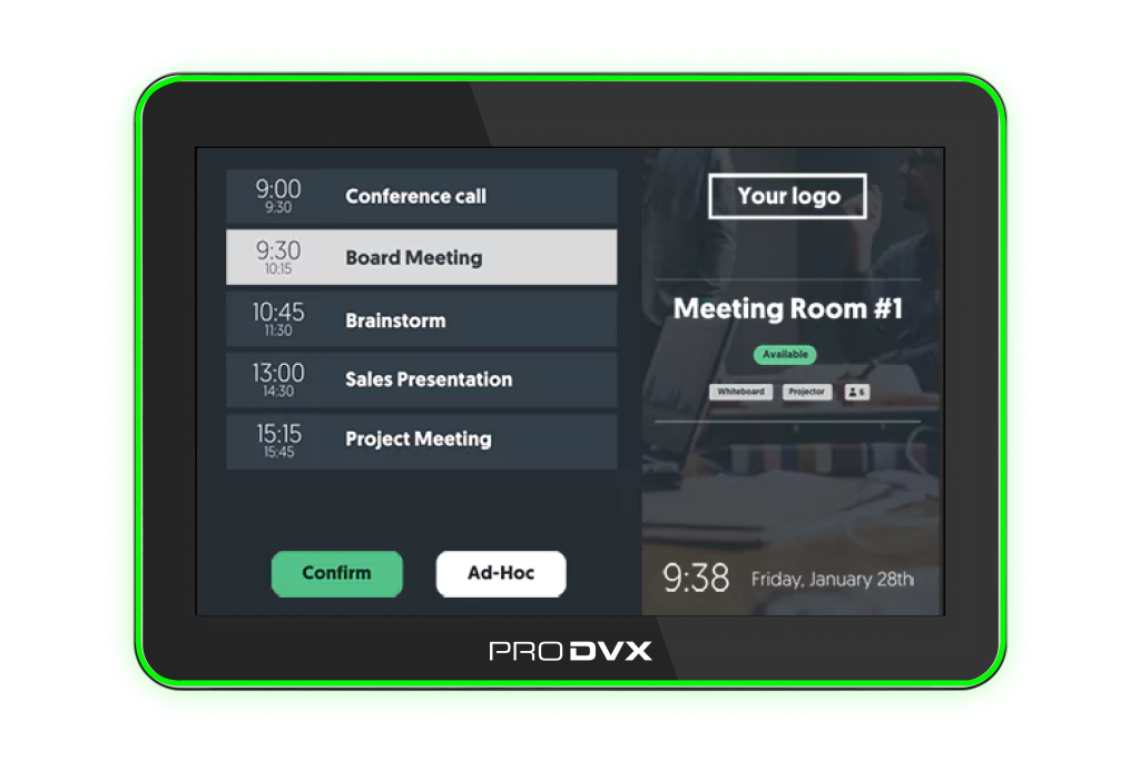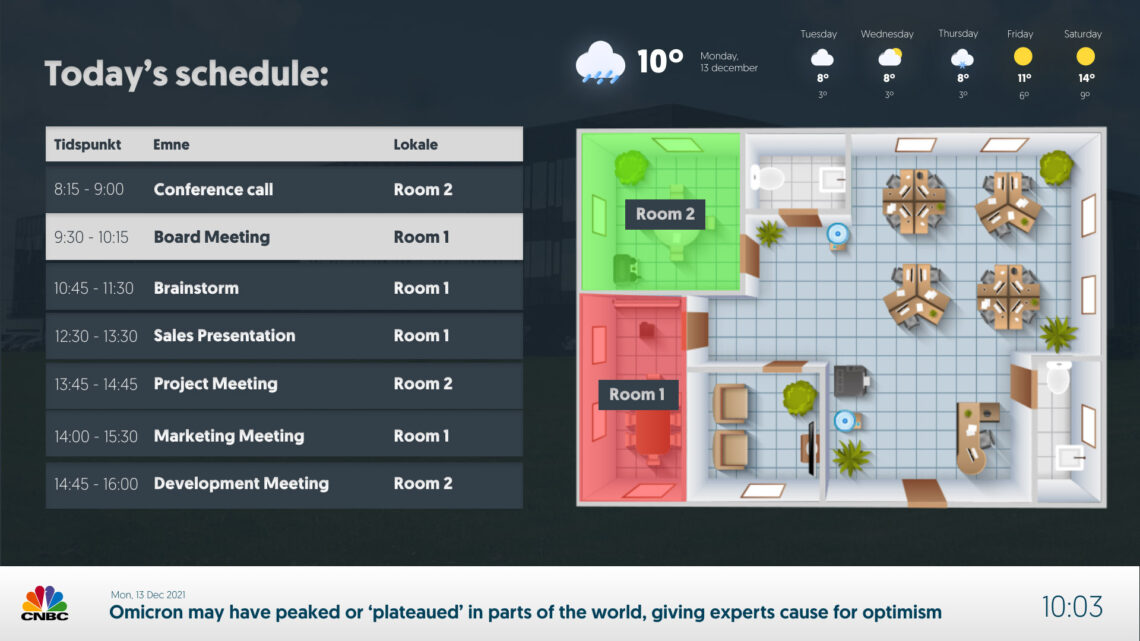Why use a touchscreen?
When using a touch screen, you can not only see the name of the meeting room and its schedule, but you can also confirm meetings, end meetings, and make ad-hoc bookings.
This interactive design makes you more effective in your meeting room management.
The confirm meeting feature is a button that you press when entering the room to host your meeting. If you don’t press Confirm Meeting, the meeting room will automatically become available for others. This way, you avoid abandoned ghost meetings. And, because of the two-way integration to your calendar, everything updates automatically. Everyone can see the room is available, also in the calendar.
If you should finish your meeting before time, you just press the end meeting button, and the room is again available for everyone to book.
If you press the Ad-Hoc button on the meeting room display screen, you can book the room for a short meeting directly on the meeting room display, and the meeting room will appear occupied in the calendar. As a bonus, no one will interrupt your meeting because they think the meeting room is available.